Playing any game with friends is exciting and fun, one of which is playing Free Fire. This article will discuss how to get a Garena Free Fire CR (Custom Room).
Users can enjoy this battle royale game with friends by playing in the same squad/team.
However, often they want to play against each other with special conditions that can be done in the Custom Room.
In this case, players need Room Cards to play Custom Room matches, which is what we will discuss in this article.
How Players can Purchase Special Room Cards in Free Fire?

via FF
It’s important to note that normally, Custom Room Cards have to be purchased from the in-game shop. Players can follow the steps below to purchase the item:
- Click the shop icon on the left side of the screen.
- Tap on the item part of the list given on the right hand side.
- Find the Room Card item and click the buy button. Players must spend 100 diamonds to get it.
- There is an alternative way to get Room Cards for free, namely through a guild tournament, as a reward you and your team will get a Dog Tag. We discuss how below.
How to Get Free Garena Free Fire CR (Custom Room)
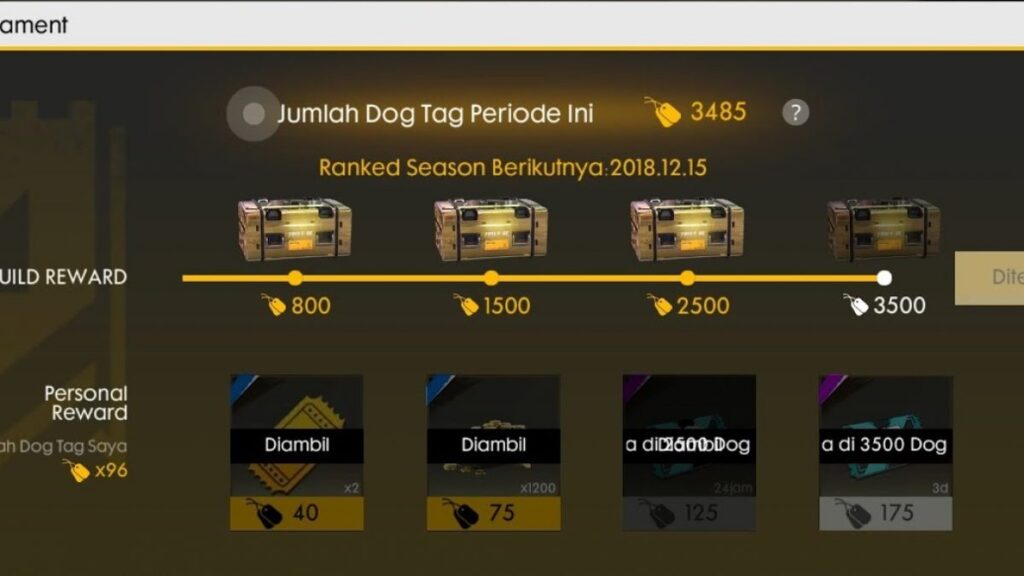
via FF
In general, players can get a custom room by buying a room card for 100 diamonds, it’s cheap if you convert it to around 15 thousand.
However, for those looking for free items, you can create a free Custom Room in the following ways.
1. How to Get Free Garena Free Fire CR (Custom Room) – Collecting Dog Tags
The first way to get a free Custom Room is to collect Dog Tags. You and your friends need to collect 1800 items to get a disposable custom room.
Oh yes, this item cannot be collected by playing solo. Because the main condition you need guild to play together and get Dog Tag together.
2. Participate in the Room Card Prize Event
The second way is to follow the event. Garena itself often presents events that offer attractive prizes, one of which is a Custom Room Card.
You can wait for their official event and follow all the missions to get a free room card prize.
3. How to Get a Free Garena Free Fire CR (Custom Room) – From the Garena Free Fire FFCT Site
This fourth method is the simplest but quite complicated. You only need to visit the Free Fire Community Tournament (FFCT) site at ct.ff.garena.com.
There, you can get a Room Card for free. But you are required to complete the requested data and have a clear goal such as wanting to create a community or online tournament.
Fill in the form starting from the date, prize and so on. Later, Garena will review and decide whether the tournament is feasible. If accepted, you will get a Room Card for free.
But unfortunately, as of February 2022 the site has been closed. It is still unknown when the website will return but it is said that they will be releasing the site with a new format soon.
How to Use Room Card in Garena Free Fire
After getting the Room Card, it’s time to use it to create a Custom Room. Here are the steps.
- Click the mode selection menu in the upper right corner of the main menu.
- Tap on the custom option in the lower right corner.
- Click the create button and select the desired settings.
Players can share room codes with friends or directly invite them from the friends list.
Well, that’s how to get paid and free Custom Rooms. If you want to get it for free, you are asked to collect 1800 dog tags first.
For those who want to organize online or community tournaments, at this time you can only get these cards in the in-game shop menu.




